How can I get to know my candidates better?
LESSON SUMMARY
Learn more about your candidates upfront for easier decision making.
- Use Custom Questions to get more details
- Use ADB Assessments to measure skill
- Use Automatic Message Triggers and Templates to tease out even more information upfront
Transcript
How can I get to know my candidates better?
A candidate’s profile on Kalibrr is a condensed version of who they are as a person. Though we try to capture as much information about the candidate as we can, there may be pieces of information that you might need but cannot find in the profile.

As someone recruiting, the best way you can improve your decision on whether to shortlist an applicant or not is by gathering more information about the applicant upfront.
There are 3 ways to do this: (1) using Custom Questions to get to know the candidate in more detail, (2) using Assessments to measure skill, and (3) using Automatic Message Triggers & Templates to tease out more information upfront.
1. Use Custom Questions to get more details.

The Custom Questions section of the Job Post Creator is paid & optional, but using it is a great way to learn more about a candidate’s thought process.
For example, you can ask the candidates a hypothetical scenario-based question, and see how they would respond. You can explore other mediums by having them upload a video through the Short Answer Question & where you can ask them to upload the link to their answer. Or you can also ask them to upload a voice recording. If you are hiring developers or designers, you can also use custom questions to ask applicants to upload their portfolio via their Github or Dribbble profile.
2. Use ADB Assessments to measure skill.

Just like the Custom Questions, adding Assessments to your job is optional because it is a paid feature. But, if you want to get a glimpse of an applicant’s skill level, the trick is to use assessments as an initial screening tool. Our wide variety of Assessments are made by the ADB, so you can be sure of its quality.
For soft skills, you can use the Basic and Advanced Assessments For technical skills, you can use the Job Specific Assessments. For example, if you are hiring a developer, you can test a candidate’s knowledge of HTML & CSS.
3. Use Automatic Message Triggers and Templates to tease out even more information upfront.

Kalibrr allows you to create your own message templates & triggers.
One way you can use it is to send a welcoming message right after a candidates applies along with an open-ended question such as “What made you apply to the company?” to help break the ice, and to get the applicant to be more comfortable and ready to interview. Another way is to send a more straight to the point question such as “When are you available for an interview?” if you didn’t add it as a Custom Question yet. Lastly, you can also send out a link to a more comprehensive questionnaire if you need more information.
If you follow those 3 simple tips, you’ll learn more about an applicant upfront & find it easier to decide on your next steps!

